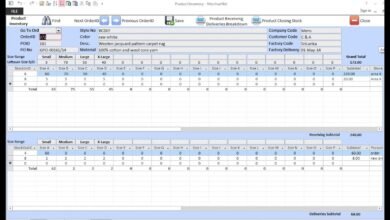Understanding and Debugging Error Code 0x80070490
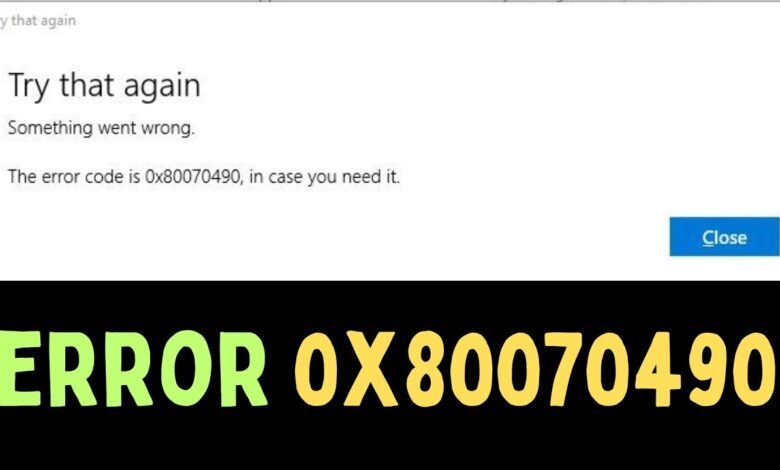
Have you encountered the frustrating error code 0x80070490 on your Windows system? This cryptic message can leave you scratching your head, wondering what went wrong and how to fix it. Fear not – you’re not alone in facing this common Windows issue. In this article, you’ll gain a comprehensive understanding of error code 0x80070490, including its causes and potential solutions. We’ll walk you through step-by-step troubleshooting methods to resolve this error and get your system back up and running smoothly. By the end, you’ll be equipped with the knowledge to tackle this pesky error head-on.
What is Error Code 0x80070490?
Error code 0x80070490 is a Windows system error that typically occurs during Windows Update operations or when attempting to install new software. This hexadecimal code translates to “Element not found” in plain English, indicating that the system is unable to locate a specific file or component necessary for the operation.
Common Causes
Several factors can trigger error code 0x80070490:
- Corrupted system files
- Incomplete Windows updates
- Conflicts with third-party antivirus software
- Registry issues
Impact on System Performance
When encountering error code 0x80070490, users may experience:
- Failed Windows updates
- Inability to install new programs
- System slowdowns or freezes
- Reduced overall stability
Understanding the nature of error code 0x80070490 is crucial for effective troubleshooting and resolution. By recognizing its causes and potential impacts, users can take appropriate steps to address the issue and restore their system’s functionality.
Causes of Error Code 0x80070490
Error code 0x80070490 typically occurs due to system file corruption or conflicts within the Windows operating system. This error can manifest in various scenarios, often during Windows updates or when accessing certain system features.
Corrupted System Files
One of the primary causes of error code 0x80070490 is corrupted system files. This corruption can happen due to:
- Incomplete or interrupted Windows updates
- Malware infections
- Improper system shutdowns
When critical system files become damaged or go missing, it can trigger this specific error code, hindering normal system operations.
Windows Update Issues
Another common trigger for error code 0x80070490 is problems with the Windows Update service. This may occur due to:
- Conflicting update files
- Insufficient disk space for updates
- Outdated or faulty drivers interfering with the update process
These issues can prevent Windows from properly installing or configuring updates, resulting in the 0x80070490 error.
Understanding these root causes is crucial for effectively troubleshooting and resolving the error code 0x80070490, ensuring smooth system functionality and performance.
How to Fix Error Code 0x80070490
Encountering error code 0x80070490 can be frustrating, but there are several steps you can take to resolve this issue. This error typically occurs during Windows updates or when accessing certain system files. Here’s how to address it:
Run the Windows Update Troubleshooter
Start by using the built-in Windows Update Troubleshooter. This tool can automatically detect and fix common update-related problems, including those associated with error code 0x80070490. To access it, go to Settings > Update & Security > Troubleshoot > Windows Update.
Reset Windows Update Components
If the troubleshooter doesn’t resolve the issue, try resetting the Windows Update components manually. This process involves stopping related services, clearing update caches, and restarting services. You can find detailed instructions for this procedure on Microsoft’s support website.
Perform a System File Check
Running a System File Check (SFC) can help repair corrupted system files that might be causing the error code 0x80070490. Open Command Prompt as an administrator and type “sfc /scannow” to initiate the scan. This process may take some time but can effectively resolve many system-related errors.
Conclusion
In conclusion, error code 0x80070490 can be frustrating, but armed with the knowledge and troubleshooting steps outlined in this article, you are well-equipped to tackle it. Remember to systematically work through potential causes, from simple file system checks to more advanced system restore options. While the error may seem daunting at first, persistence and methodical problem-solving will often lead to a resolution. Should you encounter persistent issues, don’t hesitate to seek additional support from Microsoft or IT professionals. By following best practices for system maintenance and staying informed about common Windows errors, you can minimize future occurrences and keep your system running smoothly.