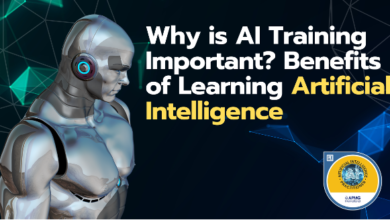Free and Customizable Apps for Windows 11

After installing the Windows 11 operating system, you need to reinstall all the software: office utilities, players, codecs, browsers. You can automate this process by using special software installers, which are used to install software on your computer.
- Npackd is a program manager and installer for the Windows operating system. Also with the help of this utility it is possible to update already installed software. In the library of the application there are more than 850 applications from different categories. A total of 13 sections are available. The program has full compatibility with the operating system Windows XP and newer (32/64 bit). Npackd distribution model is free.
- InstallPack is a useful utility for installing programs on your computer. The software library includes more than 700 applications: antiviruses, office applications, browsers, multimedia players. The utility installs the latest versions of the software. Installers are downloaded from the official sites of their developers, which ensures a high level of safety (the distributions contain no viruses and malicious software). The application has full compatibility with the operating system Windows XP and newer (32 and 64 bits).
- ZipSoft is a program for installing software on your computer. The application’s library contains more than 190 useful utilities. The software is divided into categories: internet, security, office, hobby, knowledge, multimedia, etc. Installer ZipSoft program is completely free and is compatible with the operating system Windows 7 and newer (32 and 64 bit).
- Speed Install is a small application that allows you to download and install various programs on your computer. All the utilities that are available in the library are divided into categories: work, home, internet, security, multimedia, free. Software is downloaded from the official sites of the developers without viruses. The application has full compatibility with the operating system Windows XP and newer (32/64 bit). Speed Install distribution model is free.
Windows 11 offers its users significant improvements in security, design and performance. The most interesting aspect of the system is the completely redesigned user interface. But what you really should think about is what software suits this operating system best.
As you may already know, VMware Horizon is now compatible with Windows 11, along with VMware Workstation 17 Pro and Player, although there may be issues with the virtual machine on VMware 15. To use virtual machine, users will need both Secure Boot and Trusted Platform Module (TPM) 2.0 enabled.
(Source)
For professionals in need of superior photo editing capabilities, Visum Photo Viewer or Adobe Lightroom are essential, whilst Microsoft Office Suite, Zoom, Microsoft Teams and Slack can help you stay productive and collaborate on projects quickly and easily.
For a free alternative to these apps, try:
- VLC for media playback;
- ShareX for screenshot sharing;
- OBS Studio for video production;
- Rufus for formatting USB drives;
- Lively Wallpaper for wallpaper engine alternatives;
- Rise Media Player as an Apple Music alternative;
- KDE Connect as a phone link alternative;
- GIMP for Adobe Photoshop replacements;
- Audacity for sound editing;
- Shotcut for video editors seeking an Adobe Premiere Pro replacement;
- 7-Zip and NanaZip for file compression needs;
- LibreOffice as a free Microsoft Office alternative;
- QuickLook to check files without opening them;
- Files to store documents securely online;
- ScreenToGif to create gifs from videos or images;
- Brave Browser as an open-source Chrome or Edge alternative;
- Tor Browser to keep anonymous online;
- Bitwarden to keep passwords secure;
- Blender or Krita as Adobe Illustrator/Animate replacements;
- HandBrake to convert videos into different formats;
- Psiphon as a VPN service provider;
- VirtualBox as an open-source VMware replacement;
- VeraCrypt to encrypt system drives;
- Joplin as an OneNote/Evernote replacement;
- BleachBit (CCleaner alternative);
- Clonezilla or Macrium Reflect for backups;
- Mailspring as your regular email client replacement;
- Transmission file sharing tool.
QoL software applications suited for Windows 11
The latest version of the Windows operating system contains a host of amazing features. Top software programs like Start11 and ElevenClock are good for time and task management. Video editors won’t be disappointed with top contenders like CyberLink PowerDirector 365, Adobe Premiere Pro, Apple Final Cut Pro, Apple iMovie, Corel VideoStudio Ultimate and DaVinci Resolve.
For added security, McAfee Total Protection and Kaspersky Anti-Virus protect your device from malicious threats. This software can help those looking for extra security on their device. It’s never too late to upgrade your device today with these essential security applications. You can download the software you need, access MSConfig for customization (if needed), tune-up utilities for improved performance, and try them yourself!
Customizable software applications
Windows 11 offers enhanced search, enabling users to quickly and easily find their files. To enable this feature, simply go to Settings > Privacy; Security > Searching Windows. The most popular browser for Windows 11 is Google Chrome, and any issues with search can be solved with Microsoft’s troubleshooting website.
Finding files can be done either with File Explorer, or with third-party search tools such as Everything, grepWin, Copernic Desktop Search, Agent Ransack, DocFetcher, Excelo Desktop and Listary. These tools offer powerful capabilities that help speed up file searches for users. And if you need help with repairing the very device you need Windows 1 for, contact professionals from Smart Addiction – its team consists of highly trained technicians working in cell phone or laptop repair, and customer support.